How to Change Canvas Notification Preferences
Published Date:
Description
This article explains how to change notification preferences in Canvas.
Solution
Change Notification Preferences
Log into Canvas through myUVU or by going to https://uvu.instructure.com. Sign in with your UVID and password.
Click the Account tab located on the left side of the page.
From the flyout menu, click Notifications.
Set notification settings as desired.
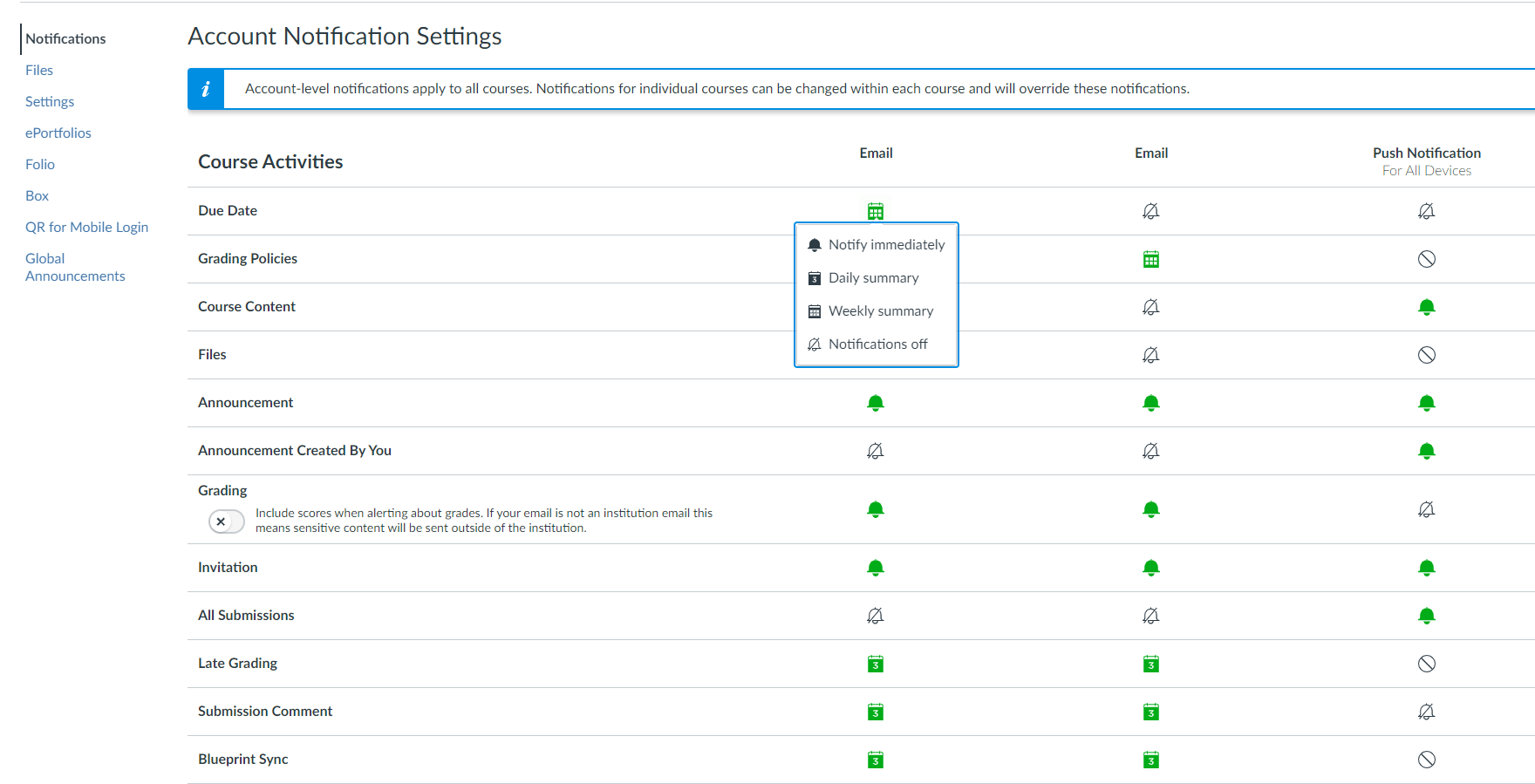
Related Articles
Contact Support
If you could not resolve your issue using the provided solution, please contact the Service Desk.
