How to Create an International Admissions Application Account
Published Date:
Description
This article will assist International students in creating an International Admissions application account. This application is for students who are outside of the U.S. who require an F-1 visa or for current, in status F-1 visa students who wish to transfer to UVU.
Solution
Create an International Admissions Application Account
You will need to create a new account and complete an application for the semester you wish to attend.
Browse to applyinternational.uvu.edu
2. Click on the APPLICANTS link.

3. In the New Students/Applicants box, click on the Applications/Forms link.

4. Click the International Application link.

5. Select your application type:
a. Outside the US: Click on Option 1- International Admission Application (Undergraduate & ESL only). This option is for individuals currently outside the U.S. without a valid F-1 visa.
b. Inside the US: Option 2 - International Transfer Admission Application (Undergraduate & ESL only). This option is for students who are currently studying at an institution inside the U.S., are currently in status with their I-20, and are seeking to transfer to UVU.

6. Click the Apply Now link.

7. In the Security: Login box, click on the New Applicants radio button. Click Submit.

8. Enter your information into the required fields to create your account.
*Please include your first or given name, middle name(s), if any, and last or family name, email address, date of birth in MM/DD/YYYY format and select your gender from the radio button list. The email address provided is specific to this application. A link will be sent to this email to complete this process. Be sure to check this email address regularly.

Completing the Account Creation Process
You will receive an email containing a temporary login password. Click the link to Finish your application (International Applicants. OPT Students and J-1 Scholars) UV ID login.
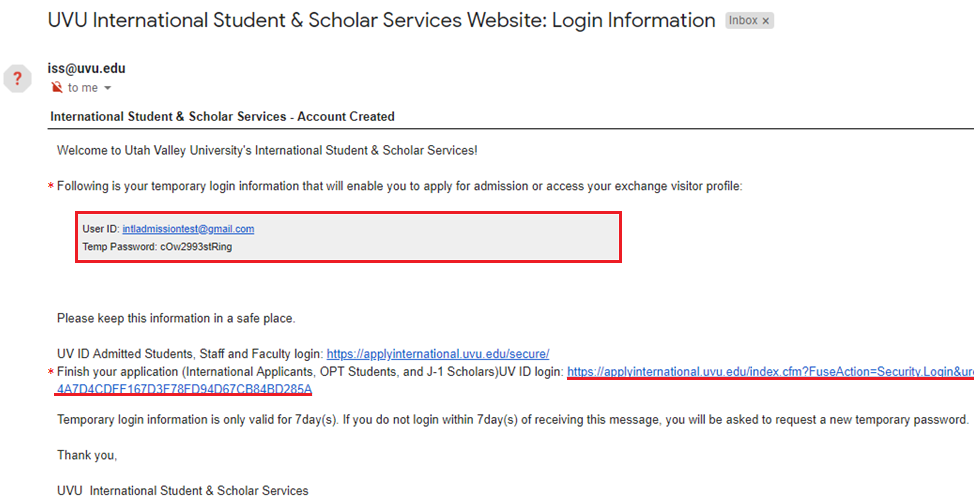
2. Follow the prompts to Select Password Reset Security Questions.

*Please note, the UVU Office of Admissions is unable to retrieve password security questions/answers for a student. This information is vital for password resets. We encourage you to record your security questions and answers for future use.
3. Follow the prompts to Change Temporary Password to a permanent password of your choosing.

4. Continue with your International Admissions application.
Related Articles
Contact Support
If you could not resolve your issue using the provided solution, please email intladmissions@uvu.edu
