How to Submit an International Admissions Transfer Student Application
Published Date:
Description
This article will assist international students in completing an International Admissions Transfer Student Application. The application below is for individuals currently studying at an institution inside the U.S. seeking to transfer their current I-20.
Solution
Start an International Admissions Application
Go to http://applyinternational.uvu.edu and click on APPLICANTS.
Log in by entering your International Admissions Application Account information using the email and password you created.
Next, click LOGIN.
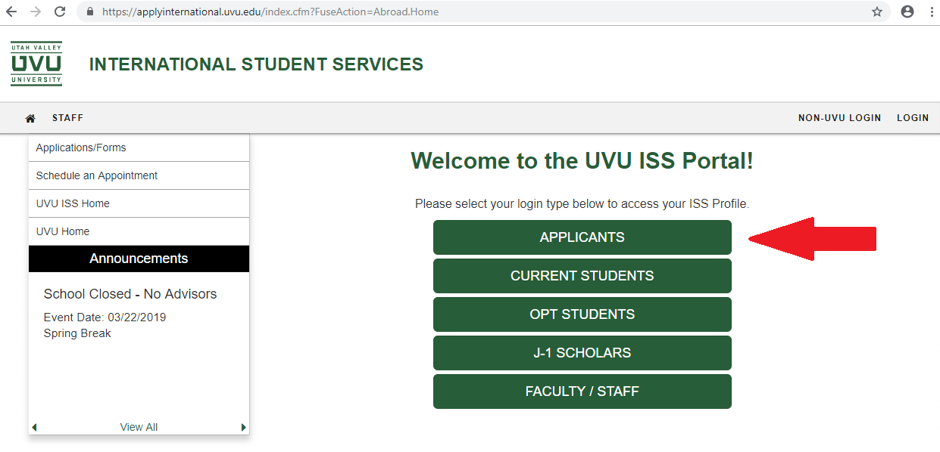
4. Click on the Available Term you wish to attend and click the Create box.
5. On your Application Home Page, you will see several sections that must be completed to apply.
Announcements Section
6. This section shows announcements relevant to your UVU International application and/or admission process. By clicking View All Announcements, you can see previous announcements.
Instructions Section
7. View your required documentation. Once you complete your requirements in this section, click Submit. Note: The Affidavit of Support form can be viewed by clicking Affidavit of Support.
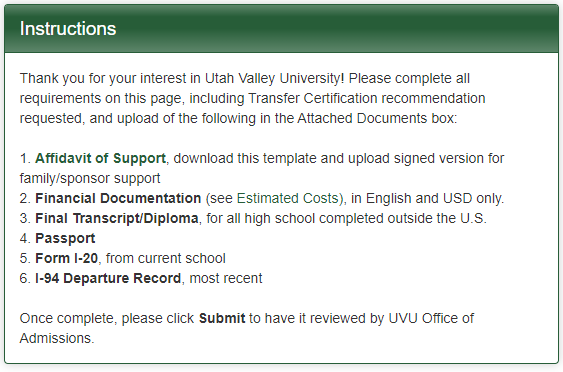
Action Items Section
8. Click Admission Application Fee to submit your payment. Once the application fee has been paid and the transcripts submitted, the box will indicate Completed.
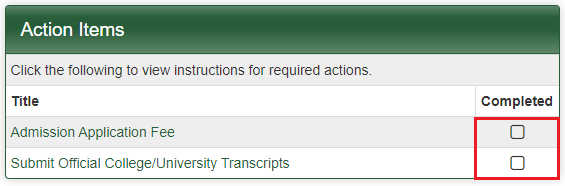
If the transcript has not been submitted, click the Submit Official College/University Transcript link and answer the questions.
Attached Documents Section
9. Upload your required documentation. To view documents needing to be uploaded, click the dropdown arrow next to the -select document type- box. Click the document you wish to upload from the list. Click the Choose File box to select the document from your computer. Click the Upload box.
Note: Once a document has been uploaded, it can be viewed by clicking on the document.
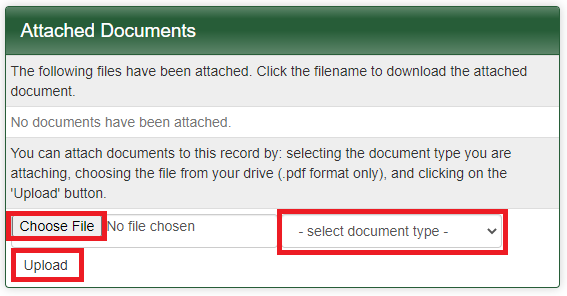
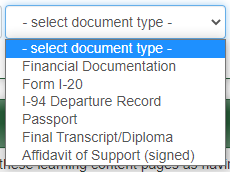
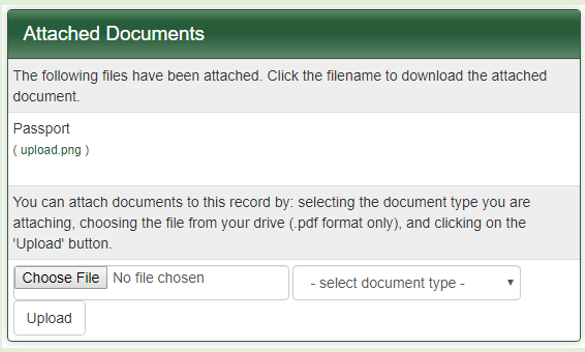
Learning Content Section
10. If the document has been read, the box will be marked Completed. If the document has not yet been read, click on International Admission Information.
Signature Documents Section
11. Once the document has been read and signed, the box will be marked Completed. If the document has not yet been read and signed, click Admission Application Statement of Understanding.
Questionnaire(s) Section
12. All listed categories must be marked Completed to apply.
If you answered yes to the Dependent Information question, you must upload the passport(s) and/or birth/marriage certificate information for each dependent.
If you answered no to the English Proficiency Information question, you must upload your official TOEFL/IELTS scores.
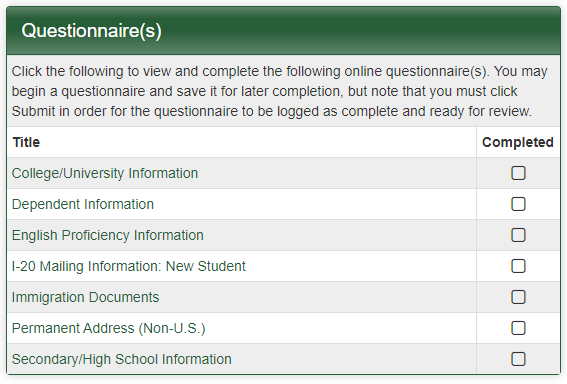
Recommendations Section
13. Request to have your current school send your current I-20 to UVU.
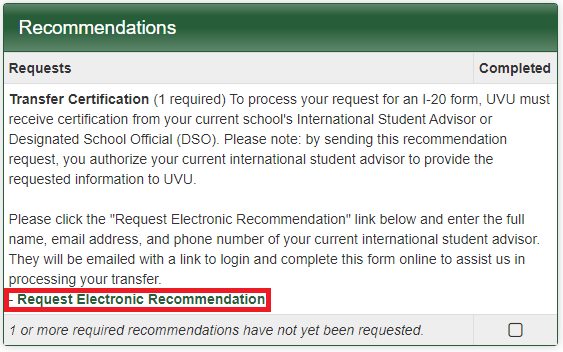
Start/End Dates Section
14. This section shows the application start and end dates for the semester you are applying to attend.
15. Once all of the sections have been completed, click the Submit box.
Related Articles
Contact Support
If you could not resolve your issue using the provided solution, please email intladmissions@uvu.edu.
