How to Drop a Course
Published Date:
Description
Students may drop courses from their schedule by using the Add/Drop System in myUVU.
NOTE: Dropping a course will (1) reverse all associated tuition and fees, and (2) remove the course from the transcript. Dropping is not the same as withdrawing.
To view published drop deadlines, visit the Student Dates And Deadlines webpage. Please be aware that these deadlines will vary depending on whether students are dropping a full semester, first block, second block, or weekend course.
Browse to Registration Tools for all registration tools.
Solution
Drop Classes Using the Add/Drop/Waitlist Registration System
Log in to myUVU.
From the Students tab, select Registration and Academics from the drop-down menu.
From the Plan & Register section, select the Add/Drop System link.
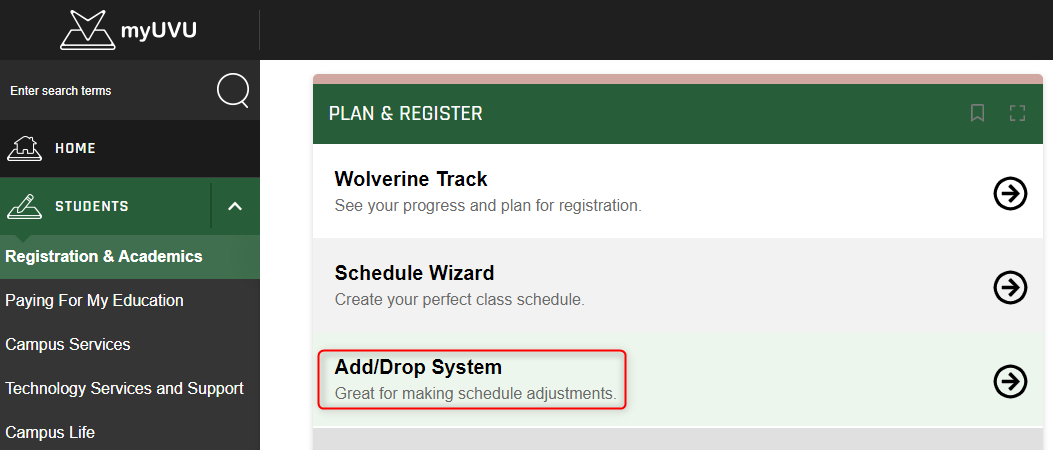
Select the Add/Drop/Waitlist Classes link.
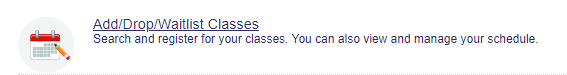
Select the Term you are registered for from the drop-down menu and click the Continue button.
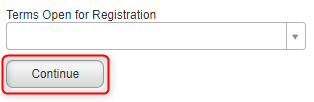
On the lower right-hand side of your schedule, you should see the Action - Click Submit to Save drop-down menu. From the drop-down menu, select Drop Class - 100% Refund. To officially drop the course, you must click the Submit button.
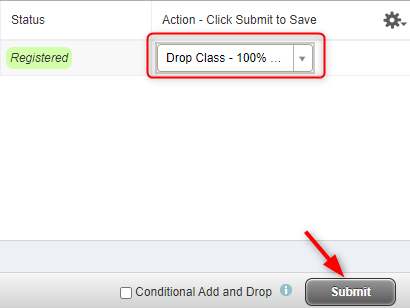
Related Articles
Contact Support
If you could not resolve your issue using the provided solution, please contact the Service Desk.
