How to Send your Official College Transcripts to UVU
Published Date:
Description
This article provides information on how to submit official college transcripts to UVU. You can also use Transfer Articulation to see how your previous institution’s courses will transfer to UVU.
Solution
Transferring Your Credits
Browse to the Transfer Credit Department and select one of the options.
College transcripts will be considered official if they have been issued within the last six months and are submitted in one of the following ways:
Sent directly from the college/university to etranscriptr@uvu.edu using a secure transcript exchange company, such as Parchment or National Student Clearinghouse.
Mailed directly from the college/university in a sealed envelope to:
Utah Valley University
Registrar's Office, MS 213
800 West University Parkway Orem,
UT 84058-6703
Viewing Your Transferred Credits
Once you have been admitted as a UVU student, you may see your transfer credits awarded from myUVU for Students:
Log into myUVU.
Click on the Registration and Academics tab.
Click on the Academic Records box.
Click on the Transfer Credit Awarded button.
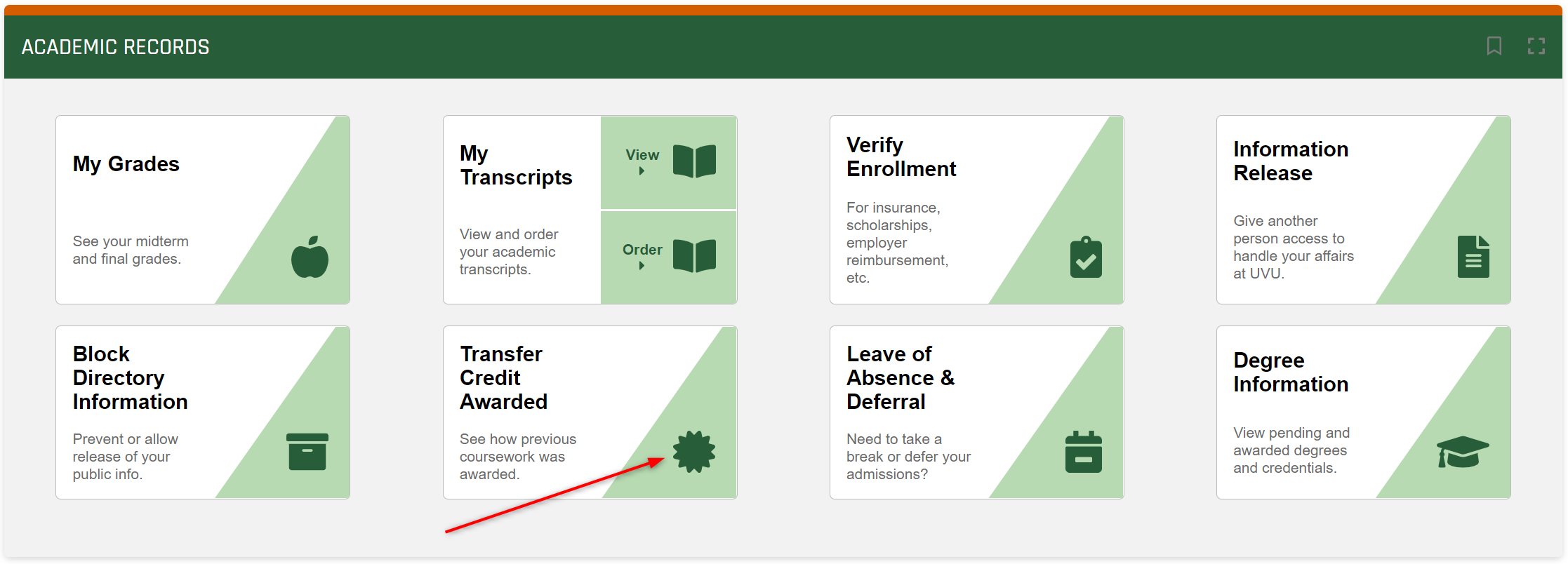
Related Articles
Contact Support
If you could not resolve your issue using the provided solution, please contact the Service Desk.
