How to Order an Official Transcript
Published Date:
Description
Learn how to order your UVU Official Transcript.
All UVU transcript orders are completed online through the National Student Clearinghouse (NSC).
Transcript Fees:
Transcript Fee (per transcript) $8.00
Processing Fee (per order) $2.90
E-Transcript Fee (per order) $0.50
Shipping/Handling Fee (for Mail and Hold-for-Pickup orders) $5.00
Overnight Delivery:
Additional fees are charged for overnight orders.
Order must be submitted by 12 pm (noon) Mountain Time for overnight delivery.
Process
Students who have not attended for 2 years or more: Order through UVU Records
Navigate to the Registrar’s Office Registration Services webpage.
Click on the Order A Transcript button.
Active Students: Order Through myUVU for Students
You may also request an Official Transcript from myUVU for Students:
Navigate to the myUVU for Students webpage and log into your account.
Select the Registration and Academics tab.
Scroll down to the My Transcripts box.
Click on the Order Transcripts button.
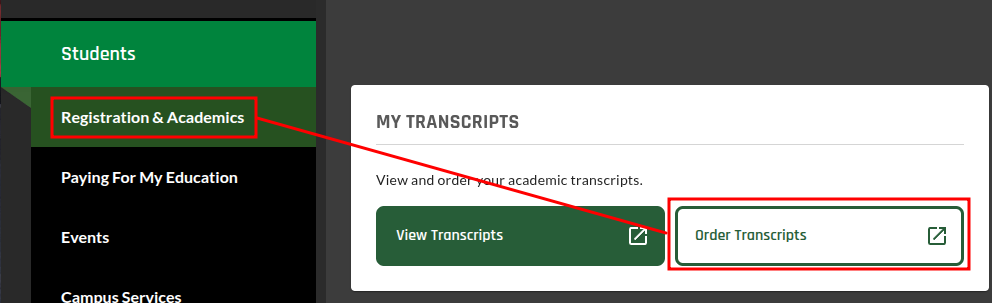
Related Articles
Contact Support
If you could not resolve your issue using the provided solution, please contact the Service Desk.
