How to See What Class I Am Registered For?
Published Date:
Description
How to view your currently registered classes.
Solution
Log in to myUVU and View Classes
Log in to myUVU for Students.
Select Registration and Academics.
Select the Semester you want to view.
You can view the classes you are registered for under My Classes.
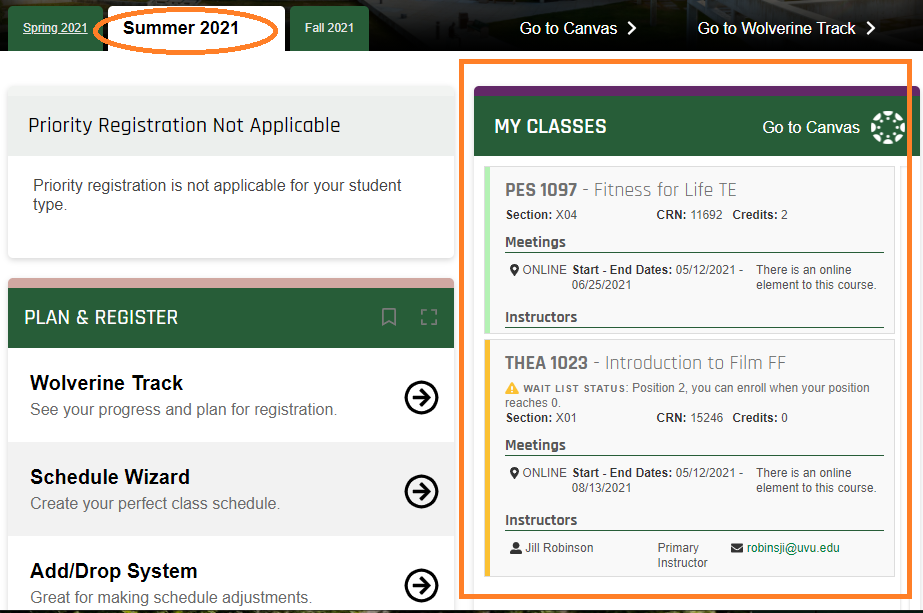
Related Articles
Contact Support
If you cannot resolve your issue using the provided solution, please contact the Service Desk.
