How to Submit a Leave of Absence
Published Date:
Description
At some point in your career at Utah Valley University, you may need to take some time away from your studies. Common reasons students choose to take a leave include: serving a religious or humanitarian mission, military service, family responsibilities, financial, employment, or medical reasons. If you have already enrolled in at least one class at UVU and need time off for one or more semesters, then you must fill out a leave of absence (LOA).
If you return later than 7 semesters from the last time you attended classes (includes summer semesters), you may be required to re-apply for admission and pay an additional re-admission fee.
Solution
Submit LOA Using the Leave of Absence Webpage
Browse to the Leave of Absence webpage.
Select your circumstances from the available options.
Submit LOA Using the myUVU for Students Webpage
You may also submit a leave of absence from myUVU for Students:
Navigate to the myUVU for Students webpage.
Select the Registration and Academics tab.
Go to the Academic Records section.
Click on the Leave of Absence button.
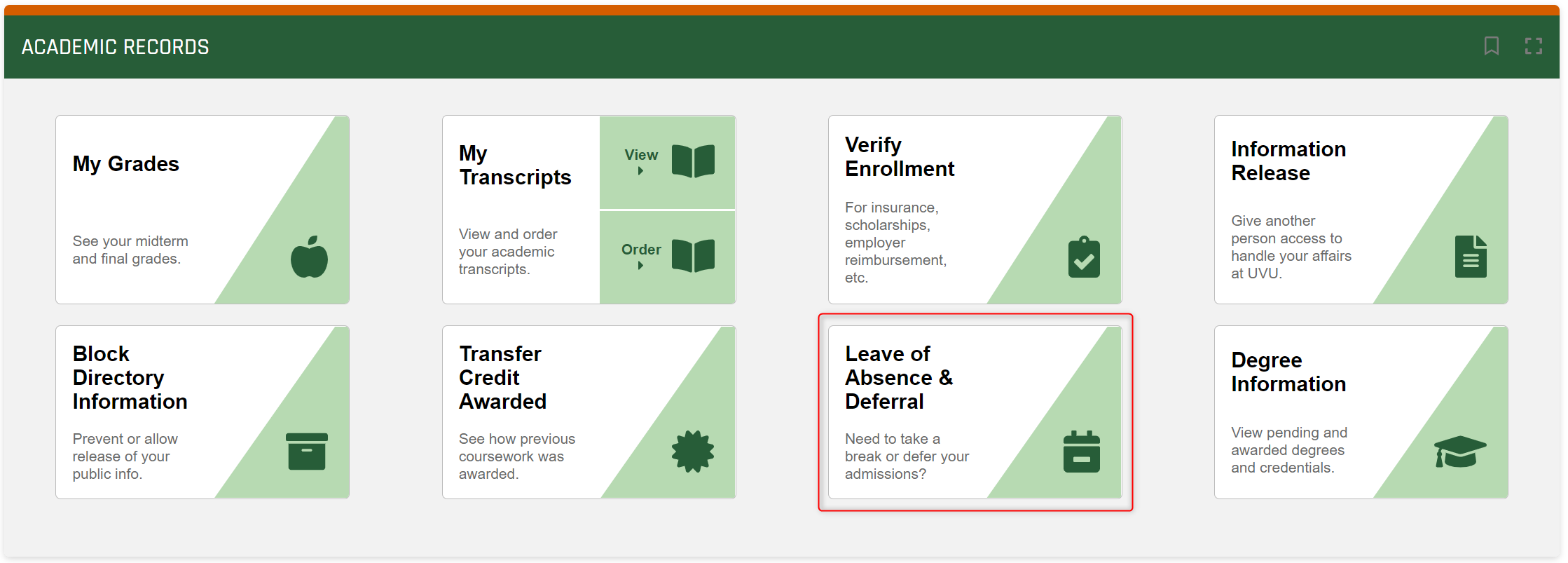
Related Articles
Contact Support
If you could not resolve your issue using the provided solution, please contact the Service Desk.
