Department RTP Chair Workflow Information
Published Date:
Description
This article helps department RTP chairs understand their part of the midterm and tenure review workflows in Watermark Faculty Success.
Solution
Workflow Steps for RTP Chair
As a department RTP chair, you are responsible for two steps in the midterm and tenure review workflow.
You review the file after the faculty member submits it to ensure that it is complete.
You pass the file along to the rest of the committee and participate with them in finalizing the RTP committee recommendation. You, as the chair, then submit the recommendation.
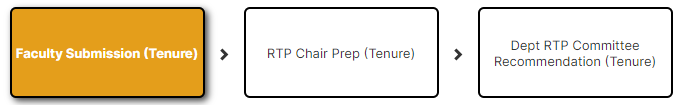
RTP Chair Prep Step
This step is provided to facilitate the workflow. It allows the RTP chair to review the faculty submission for completeness and correct issues before the entire committee is engaged. It is not intended to be a qualitative review on which to base a recommendation.
As the chair, you make sure that the file is complete and ready for the RTP committee. If files are missing or issues found, you have the option of (1) sending the submission back to the faculty member or (2) contacting the faculty member to have them recall the submission to fix the issue(s).
In either case, when the file goes back a step, any information entered in your step is removed, so you'll want to make sure to save this information outside of Watermark Faculty Success. When the faculty member resubmits the file, you can then enter the information back into your form.
Dept RTP Committee Recommendation Step
Once the file is ready for the committee, you submit it to the next step. This action will move the file to the entire committee, and each will receive an email notification that they have a file to review.
Each member of the committee, including you as the chair, must review the file and make their recommendations. As with all the steps in a workflow, as they work, they can save their progress along the way to avoid accidental loss of entered information. However, to share their recommendations with you, they must publish their work. This action shares their recommendations and comments with the rest of the committee.
As the chair, you will see the name of each committee member, their recommendation, and their justification. You can also see if a committee member still needs to act. Your view will look similar to these samples (these are graphics from Watermark and not UVU).
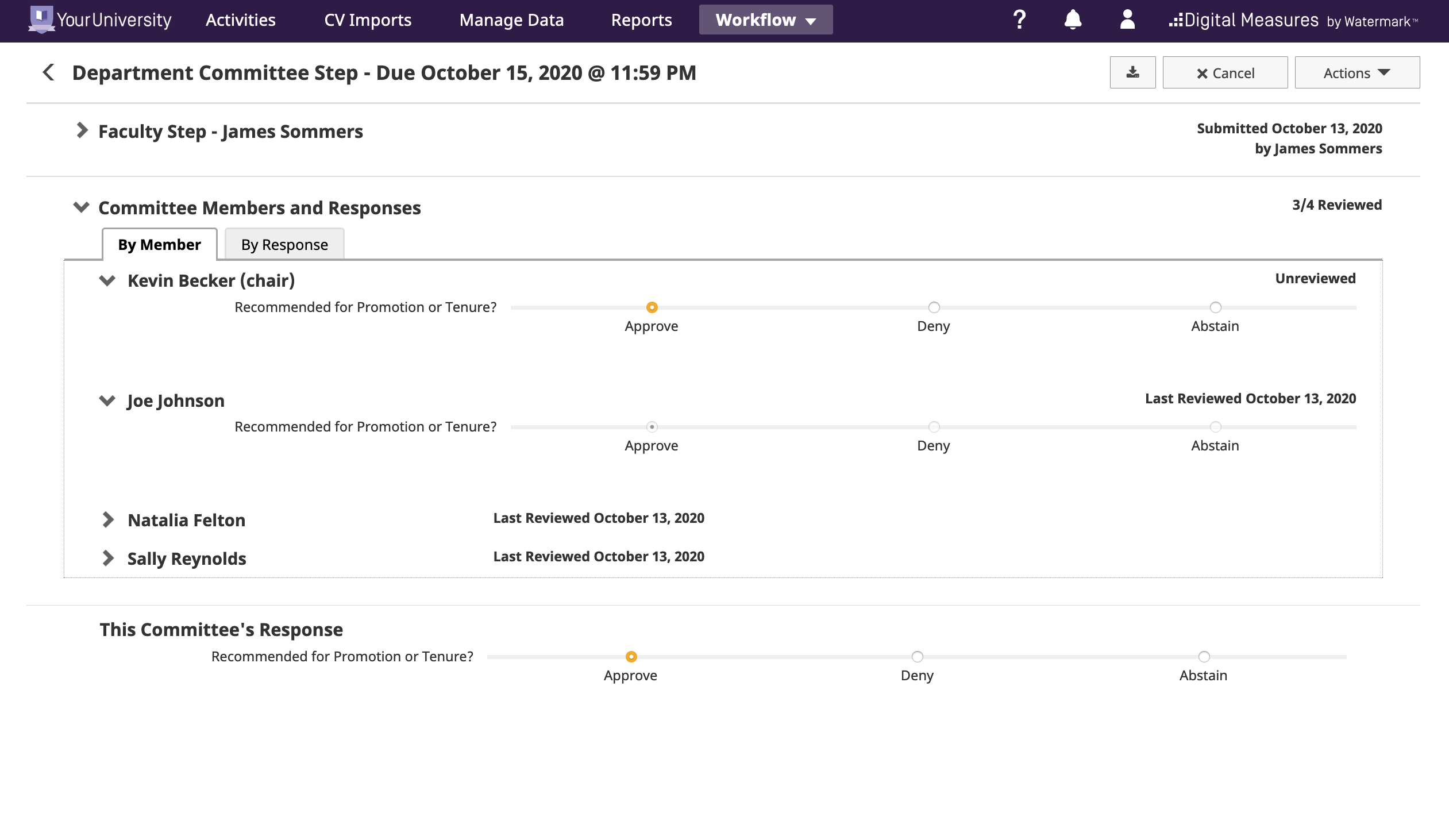
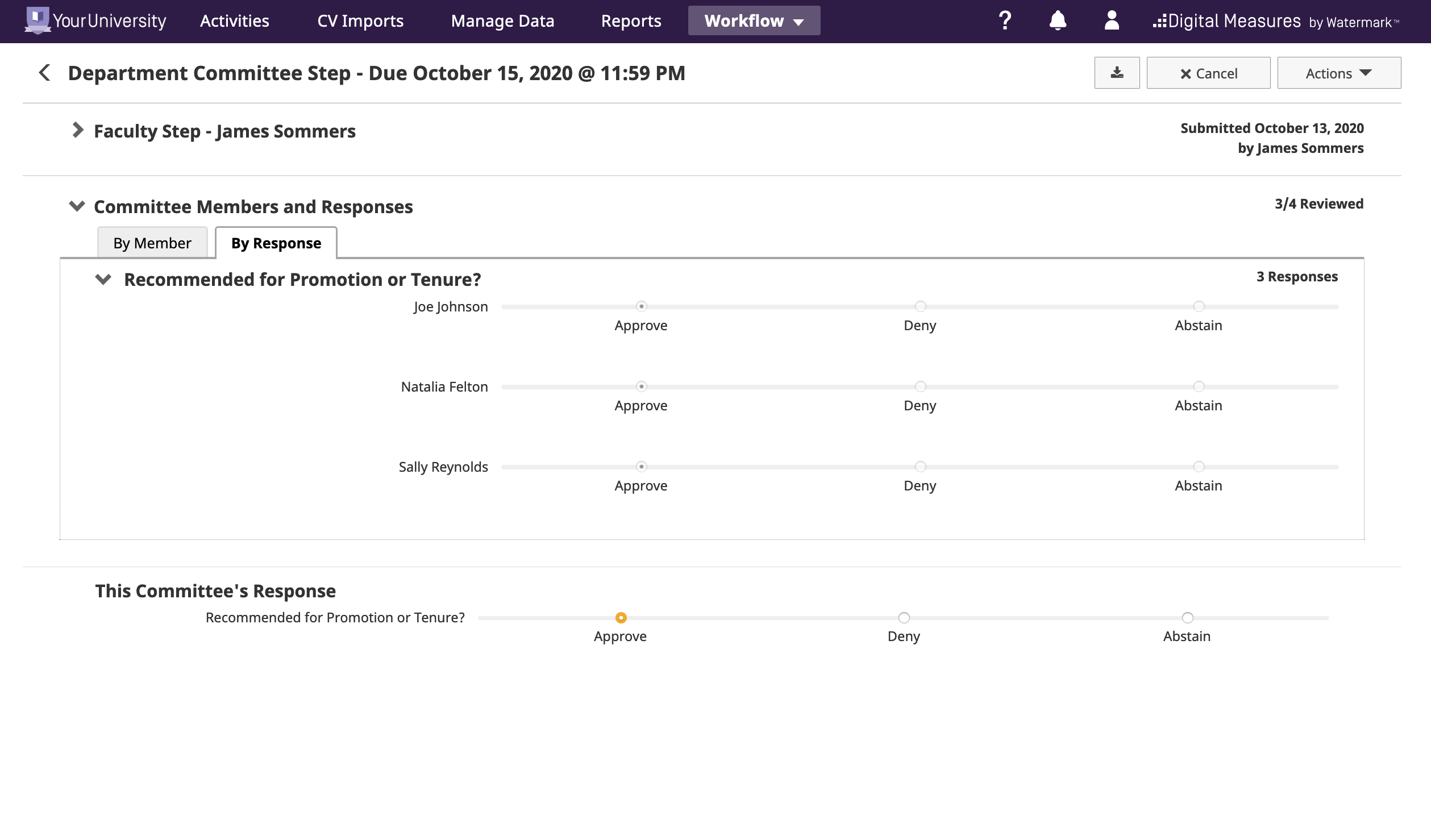
Submitting the Committee Recommendation
Once you have each committee member’s input, you compile them into a single recommendation and fill out the recommendation form. You can then publish the form so that the rest of the committee can see the final result. When the committee is ready to submit their request, you submit the form to escalate it to the next step. At this point, only your form becomes part of the file. All other comments, recommendations, and committee member identification generated during this committee collaboration step are removed from the workflow.
Related Articles
- How to Add a Profile Photo to Your Faculty Portfolio
- Importing CV Data into Watermark Faculty Success (Formerly Digital Measures)
- Department RTP Chair Workflow Information
- Faculty Annual Reviews
- How to Access Watermark Faculty Success (Formerly Digital Measures)
- How to Set Up Watermark Faculty Success (Formerly Digital Measures) to Share Data with Faculty Web Pages
Contact Support
If you could not resolve your issue using the provided solution, please contact the Service Desk.
