How to Waitlist a Class
Published Date:
Description
This article provides information on how to add yourself to the waitlist for a class or find your position on the waitlist.
For more information on the waitlist process, please review UVU’s Waitlist Information webpage.
Solution
Add Yourself to the Waitlist for a Class
Follow the instructions on the Registration Tools webpage to register for your desired class. If the class is full, you should be presented with the option to be put on the waitlist.
Check Your Waitlist Position on myUVU for Students
Log in to myUVU for students.
Under the My Classes section, check your waitlisted classes and current position. Your waitlist status and position is displayed underneath the course title and number.
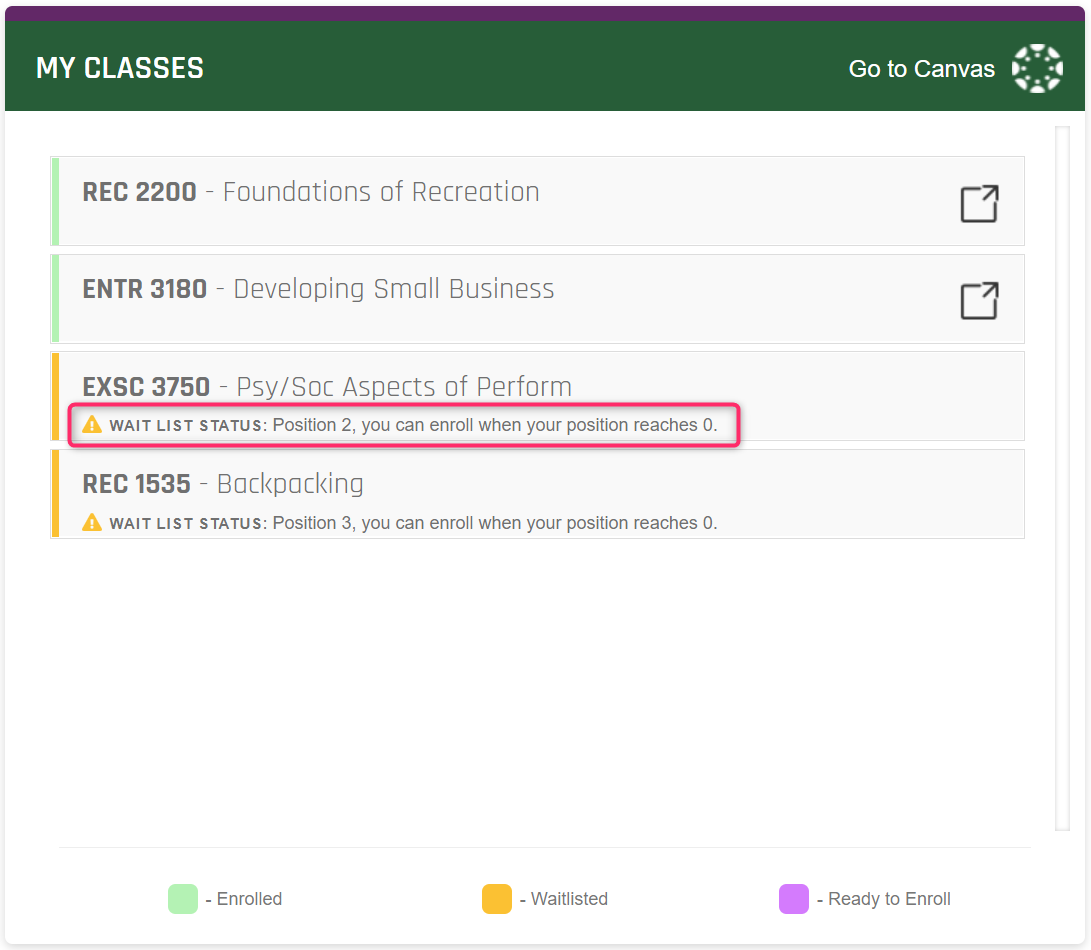
Once your position in the queue is 0 you will have 24 hours to register for the course. By default, you will be notified of your waitlist position through your student email unless you opted in for text notifications (Highly Recommended).
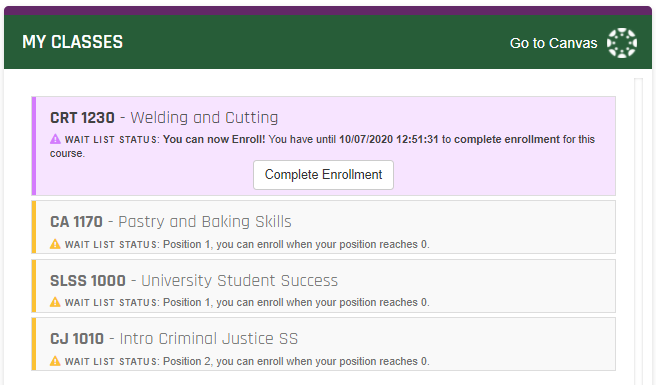
For more information on the waitlist process, please review UVU’s Waitlist Information webpage.
Related Articles
Contact Support
If you could not resolve your issue using the provided solution, please contact the Service Desk.
