How to Sign In to Microsoft Teams
Published Date:
Description
Follow these instructions to sign in to Microsoft Teams online, a video and chat-based workspace in Office365. Many departments utilize Teams for course instruction and collaboration.
You MUST be a currently-enrolled student or active employee to access Microsoft Teams.
Solution
Navigate to the Microsoft Teams Website and Sign In
Browse to the Teams website.
When prompted for a Microsoft account email, enter your UVU ID in the form: UVID@uvu.edu.
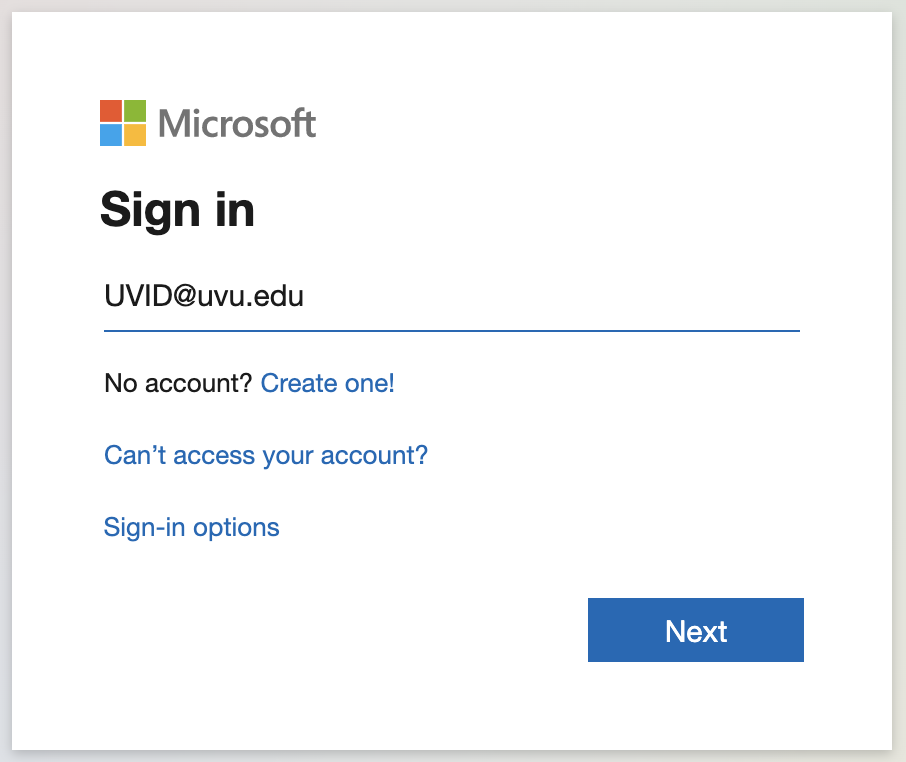
When prompted for a password, enter your myUVU password.
If you are an employee, you will be prompted to authenticate.
Related Articles
Contact Support
If you could not resolve your issue using the provided solution, please contact the Service Desk.
