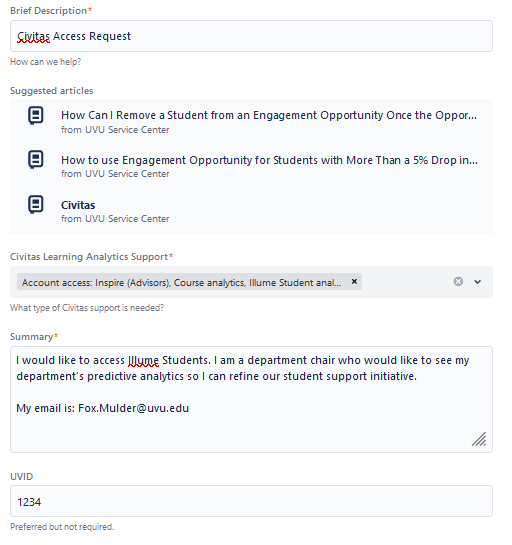Civitas Learning is UVU’s student success analytics platform designed to identify the factors most predictive of students’ persistence and graduation. The platform has four different applications: Course Insights, Persistence Insights, Completion Insights, and Inspire; each designed for a different purpose and audience. Staff and faculty who use Civitas will be able to leverage the analytics in Civitas to identify the factors most predictive of our students' success in order to provide targeted support to students most at-risk of leaving UVU without a degree.
Course Insights (formerly Illume Courses): Course Insights provides course-level insights on how performance in a course can impact a student’s likelihood to persist or graduate. These course insights help staff and faculty understand which courses they should provide additional support for students.
Key features include:
Identifies courses where the final grade is the most significant for persistence or graduation.
Identifies courses with the highest percentage of students who failed or withdrew from the course in the past.
Shows the minimum final grade students should achieve in a course in order to increase the student’s likelihood to persist or graduate.
The primary audience for Course Insights includes deans, associate deans, department chairs, faculty, and advising Leadership.
Access Course Insights
Persistence Insights (formerly Illume Impact): Persistence Insights analyzes the effect on persistence for students who participated in selected institutional services, programs, or initiatives. Impact studies help to assess the effectiveness of services, programs, and initiatives.
Key features include:
Analytics on whether a service, program, or initiative improved students' persistence.
Analytics on the impact of a studied service, program, or initiative impacted by different demographics of students (e.g. first-year students or by undergraduate type.)
Analytics on the impact of a studied service, program, or initiative by specific academic terms.
The primary audience for Persistence Insights includes staff, faculty, or administrators who manage a service, program, or initiative for students. Institutional Research designs and runs studies, as well as summarizes study results.
Access Persistence Insights
Completion Insights (formerly Illume Students): Completion Insights provides persistence and graduation (also known as completion) predictions about students at UVU. These predictions allow users to identify groups of students at-risk of leaving UVU without a degree in order to help these students connect with support services.
Key features include:
Persistence and graduation (or completion) predictions for different groups of students.
Factors most predictive of persistence for students.
Historical trends in student enrollment, persistence, course success, and graduation.
Primary Audience for Completion Insights includes student success and retention, advising leadership, department chairs, the Academic Affairs division, and the Student Affairs division.
Access Completion Insights
Inspire: Inspire has two purposes and is targeted to two audiences:
Firstly, Inspire is a student management tool that allows advisors and student support staff to identify individual students at-risk of leaving without a degree in order to provide one-on-one support for students.
Secondarily, Inspire allows faculty or instructors to view their current semester’s course roster in order to raise early alerts for individual students. Student success specialists or advisors work with students to resolve the issue raised in the course alert.
The primary audience for Inspire includes academic advisors, student support staff, retention mentors, student success specialists, and faculty or instructors.
Access Civitas Inspire